The Ins and Outs of Upwork: A Detailed Exploration

In an ever-evolving digital landscape, the ability to leverage platforms like Upwork, the world’s largest work marketplace, is becoming increasingly critical. As an individual looking to tap into this vast network of opportunities or a business seeking to find and hire top-notch professionals in different fields, you need a comprehensive understanding of how Upwork operates. This article aims to help you navigate the ins and outs of Upwork with ease, illuminating its many features and functions in intricate detail.
From setting up an effective profile that catches potential clients’ attention to submitting winning proposals that set you apart from the competition, every aspect will be thoroughly explored. Furthermore, we’ll explore strategies for growing your freelance business on the platform and making optimal use of additional features. By the end of this exploration, you’ll have gained in-depth knowledge about building a strong reputation on Upwork and tips for success that can propel your freelancing or hiring journey forward.
Understanding the Framework
The Platform Basics are designed with a user-friendly interface where businesses can browse through different categories of talent from creative services like writing or Photoshop to more technical ones such as mobile app development or data entry.
You’ll see work samples, client reviews, and identity verification details for each professional, providing you with ample information to make informed hiring decisions.
As part of profile optimization, professionals on Upwork highlight their skills and experiences and showcase their best work; this allows you to quickly evaluate if they’re the right fit for your project requirements.
To aid you further in finding the perfect match for your projects, use Upwork's advanced Job Search feature. It enables businesses to narrow down their search using specific filters like job category, budget range, deadline timeframe, or even based on the rating given by previous clients.
Not only does this save time, but it also ensures that you connect with professionals who align perfectly with what you need.
Once shortlisted candidates get identified, proposal crafting comes into play, wherein freelancers send proposals outlining why they're suitable for the job role at hand, whether it be because of similar past experience or a relevant skill set.
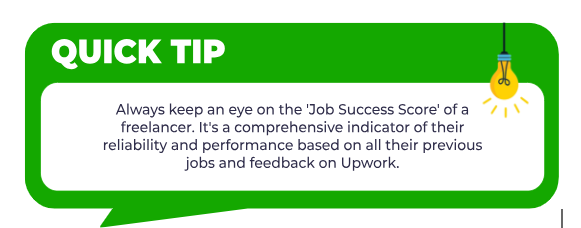
Lastly, yet importantly, is client communication, which forms an essential aspect of Upwork’s platform operations. It provides a secure messaging system that allows open discussion between parties about project specifics before finalizing contracts, ensuring complete transparency every step along the way.
Any queries regarding project scope, delivery timelines, or payment terms can be addressed here, thereby avoiding any possible misunderstandings later on.
Remember – effective communication leads to successful collaborations!
Creating an Effective Profile
Profile optimization starts with an attractive headline that immediately communicates what you bring to the table. Consider it your elevator pitch; it should be concise yet impactful enough to pique potential clients’ interest.
Next, focus on skill showcasing; listing all relevant abilities in detail will help clients understand better how well you fit into their project requirements.
The second crucial aspect of creating an effective profile is emphasizing portfolio importance. Your portfolio is where you show off your best work, providing tangible proof of your capabilities. Whether you’re offering writing services or Photoshop expertise, presenting high-quality samples from past projects can significantly enhance trust in your competence and professionalism.
Remember, client testimonials can further bolster this confidence; they serve as third-party endorsements of both the quality of your work and your rapport with previous customers.
Finally, maintaining authenticity throughout your profile is paramount. Be honest about what you can deliver and avoid overselling yourself; overpromising ultimately leads to underdelivering, which may harm your reputation on the platform.
Writing Winning Proposals
The first thing you need to understand is the proposal structure, which serves as your roadmap to crafting an engaging and persuasive proposal. This typically includes a compelling introduction that grabs attention, a body where you showcase your skills, experience, and how you can address the client’s needs, and finally a strong conclusion that reinforces why you are the best fit for the job.
Remember, clarity is key here. Your proposal should be concise yet impactful enough to convince potential clients that you're not just another freelancer but rather their perfect partner.
Next up is client engagement; this isn't merely about getting responses from clients; it's about fostering long-term relationships built on trust and quality work. Engage prospective clients by asking relevant questions about their project or companyshow genuine interest... This will help set you apart from other freelancers who may simply submit generic bids without any real understanding of what the client wants.
Lastly, consider proposal personalization and success metrics as part of your strategy when drafting proposals. When personalizing your proposal, take time to research each business before sending out your bid; show them that they aren't just one among hundreds receiving similar messages but are unique with specific needs that you've taken into account.
As for success metrics demonstrate past achievements quantitatively if possible (for example "Increased website traffic by 80% within three months). Using these figures can effectively illustrate your capabilities and provide concrete evidence of what future successes might look like with your contributions.
Communicating with Potential Clients
Always strive for open, honest, and clear communication. This not only establishes trust but also enhances your reputation on the platform. Brush up on your email etiquette because most of your interactions will happen via messages. Keep in mind that every message should reflect professionalism yet convey friendliness and a willingness to meet their needs.
Effective negotiation is another crucial aspect when dealing with prospective clients. You must understand that negotiations are not about winning or losing but finding a common ground where both parties benefit equally. It’s important to recognize the value of your services and communicate this assertively without coming off as overly aggressive or pushy.
Additionally, pay close attention to response timing – it can significantly impact the decision-making process. Regularly check your notifications so that no message goes unnoticed or unanswered for long periods.
Be prepared for constructive criticism too! Client feedback helps you grow professionally by identifying areas requiring improvement. Embrace each review as an opportunity to refine your service offering even more accurately, aligning it with market demands.

Managing Projects Efficiently
Upwork provides you with features that allow effective time management, task prioritization, remote collaboration, and feedback incorporation.
Having a clear understanding of timelines helps both parties set mutual expectations, which goes a long way in creating lasting business relationships.
Task prioritization is vital when managing projects on this globally recognized platform. As a service provider tackling various tasks simultaneouslyfrom content marketing to mobile app development to even wellness servicesknowing what needs your attention first ensures timely completion without compromising on quality.
Moreover, making room for incorporating feedback is another crucial aspect.
No matter how proficient we are at our craft, there's always room for improvement and learning; hence, open-mindedness towards constructive criticism enhances perfection over time.
Regularly check reviews left by clients to get insight into areas needing improvement and shape future strategies accordingly.
Payment and Billing Procedures
On Upwork, securing payments is a breeze – the escrow system holds funds until both clients and freelancers are satisfied with the work done. This not only ensures safety for your hard-earned money but also builds trust between you and your hired professional.
Furthermore, Upwork’s coupons allow you to save a few bucks while their clear fee structures make it easy to understand exactly how much you’ll pay or earn per project.
Billing cycles on Upwork are designed in such a way that they’re convenient for businesses of all sizes. They operate on a weekly basis, meaning every seven days an invoice will be generated detailing the amount due for work completed during that week. This allows businesses to spend more time focusing on what's important: running their operations efficiently.
And when it comes to getting paid, Upwork offers several withdrawal methods, so you can easily access your earnings wherever you are in the world. You have options ranging from direct bank transfers to e-wallets like PayPal or Payoneer, ensuring flexibility and convenience at all times.
Growing Your Freelance Business
A crucial first step involves a careful analysis of both market trends and USP to set up the value for your services. While competitive pricing can initially attract clients, sustainable growth is achieved when clients perceive they’re getting excellent value for their investment. Keep an eye on platform trends and use this knowledge to adjust your rates in line with what other professionals in the same category are charging.
Diversifying services is another smart strategy for expansion; by offering related or additional skills, you increase opportunities for upselling or cross-selling, thus boosting income potential.
Effective marketing strategies can also expand reach and attract new clientele. Your profile should be optimized using SEO techniques so it ranks higher in search results directly relating to your area of specialization. Regularly update your portfolio with recent works showcasing versatility and mastery of skill sets relevant to target customers’ needs.
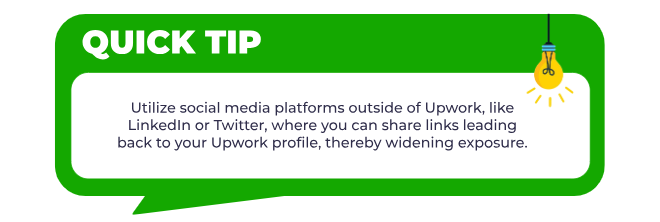
Tips and Tricks for Success
- Maintain a Healthy Work-Life Balance
It’s easy to become overwhelmed by competing projects and tight deadlines; however, productivity thrives when stress is managed appropriately. Schedule your tasks effectively and take regular breaks to keep your mind fresh and your creative juices flowing.
- Market Research
Understand who needs what to give you an edge in finding valuable gigs. Stay updated about the latest trends and services required within your niche through Upwork's vast range of categories, from technology services to business services, creative services, and more.
- Don’t Shy Away from Self-Promotion
Showcase your expertise via work samples or portfolios available on Upwork itself. A well-rounded portfolio can help prospective clients visualize how their requirements align with the capabilities you have to offer.
- Prioritize Client Retention
Repeat clients are often easier to work with compared to starting afresh each time. Strive for open communication lines right from project inception until completion ensuring all ambiguitiesif anyare sorted out promptly.
Popular Questions Answered!!
1. How does Upwork’s identity verification process work, and how does it ensure the safety of businesses and freelancers?
Upwork’s identity verification process involves confirming personal details, like photo ID and video call validation. This assures clients of freelancer credibility, fulfilling Upwork’s responsibility towards its users.
2. Can businesses request custom services that are not listed in the standard categories on Upwork?
Yes, businesses can request custom services not listed in standard categories on Upwork. The platform allows for tailored project creation. This means you have the flexibility to hire for an unlisted skill, expanding beyond the service category.
3. What measures does Upwork take to maintain a high quality of work?
Upwork maintains a high quality through regular freelancer evaluation and performance monitoring. It also has platform standards that every freelancer must adhere to, ensuring talent retention and consistent service quality for clients.
4. How does Upwork handle disputes between freelancers and clients?
When a dispute between a freelancer and client on Upwork can’t be solved through the standard process, it enters an escalation stage. This involves third-party mediation or arbitration to find a solution. Arbitration fees may apply in this case.
5. Does Upwork offer any resources or tools to help freelancers continuously upgrade their skills?
Yes, Upwork provides a variety of skill-building resources and competitive edge tools to help freelancers enhance their skills. The platform offers the ‘Upwork Education Marketplace’, where freelancers can access various courses and educational materials.
Up Your Work Game
So, dear readers, as we draw the curtains on our exploration of the ins and outs of Upwork, keep in mind that it’s not just a platform; your profile is a canvas, your proposals are tales, and your collaborations are chapters in your book of adventures.
The freelancing journey may seem arduous, but as the saying goes, “smooth seas do not make skilled sailors” – with persistence and a zest for learning, you’ll navigate these waters with finesse.



