A Comprehensive Guide to Maximizing Eventbrite Benefits
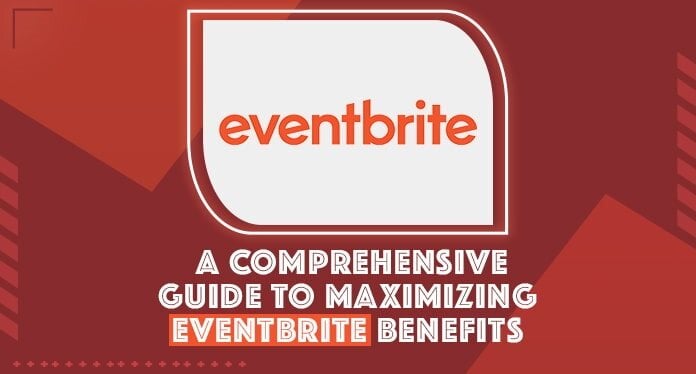

Are you looking for an effortless way to book tickets and plan events? Eventbrite is a comprehensive platform that makes it easy to take care of all your ticketing, event planning, and even networking needs. With a user-friendly dashboard, customizable features, and detailed analytics, Eventbrite provides an efficient solution for those seeking to streamline their event management processes. Join us as we explore the ins and outs of this innovative platform and discover how you can make the most of it.
Whether you're a beginner or an experienced professional organizer, there's something for everyone on Eventbrite. From setting up accounts to customizing event pages, we'll cover all the basics so that you can get started quickly and maximize your return on investment. We'll provide tips on promoting events on social media platforms as well as best practices for managing registrations and attendees. Plus, with our troubleshooting advice and customer support services, we've got you covered every step of the way. So why wait? Let's dive into the world of Eventbrite and see what it has to offer!
What is Eventbrite?
So, what’s the big deal about this platform you’ve been hearing so much about? Eventbrite is one of the best ticketing websites for concerts and a globally recognized event management platform. Delving into Eventbrite’s history reveals a fascinating journey that began in 2008 with the vision of democratizing ticket sales and making events more accessible to everyone. The company has made substantial strides towards achieving its mission, competing head-on with other giants such as Facebook Events and Meetup. Unlike many of its competitors though, Eventbrite offers an impressive assortment of features designed to make event planning, promotion, and execution seamless for both individuals and businesses alike.
A business model analysis uncovers how Eventbrite strategically uses freemium pricing: basic services are free while premium ones come at a cost – a strategy that appeals widely to its divergent user base. This model allows users to test out the platform without any financial commitment initially before deciding whether they want to upgrade their packages or not. User experience reviews consistently highlight Eventbrite’s intuitive interface, robust functionality, flexible payment options as well as excellent customer support all contributing factors to its global reach spanning hundreds of countries today. In essence, it's clear that when it comes to organizing successful events effortlessly on a worldwide scale; very few platforms can match up to what Eventbrite brings to the table.
Setting up an Account
Ready to start planning your next event? Setting up an Eventbrite account is quick and easy! All you need to get started is a valid email address. Creating Accounts only takes a few minutes, and then you’ll be able to post events in no time. You also have the option of adding accessibility accommodations within your event page so everyone can attend without worry. Finally, Eventbrite offers multiple layers of Account Security. Your personal information is completely safe when creating an account with them – they use encrypted data storage to make sure everything stays secure. With their help, you can trust that your upcoming event will be stress-free and successful!
Understanding the Event Search Feature
Discovering events of your interest is a breeze with Eventbrite’s powerful search feature, allowing you to quickly and easily find what you’re looking for. Using the event search feature, you can:
- Discover filters that will help narrow down results based on location, date, category, or type of event;
- Utilize tags to refine your query and get more specific results; and
- Save searches so you don’t have to re-enter them each time.
With Eventbrite's search feature, you can quickly filter out any events that do not meet your standards by narrowing down results from thousands into just a few relevant choices. You also have the option to specify either free or paid tickets only if needed. Utilizing Tags is another great way to refine your query when using Eventbrite’s search feature. Adding keywords related to the event title or description, it helps narrow down the list even further while still providing enough options for selection purposes. Additionally, saving searches enables users to save their preferred queries so they won’t need to enter them again if there are no changes needed in future searches. This makes finding exactly what you want much faster and easier than ever before!
Finally, Saving Searches allows users to store previous queries without having to start all over every time they visit Eventbrite’s site. Simply select "Save Search after entering all the necessary parameters and it will be stored for easy access at any point in time. This allows users to quickly return to their favourite settings making sure they never miss out on exciting new events!
A Step-by-step Guide to Reserving Seats
Once you’ve found the perfect event, reserving seats is a breeze with Eventbrite – just follow these simple steps and you’ll be on your way to a memorable experience! The first step in reserving seats is Choosing Seats. You can select open seating or specific reserved seating. Depending on the type of ticket available for the event, there may also be different levels of tickets available such as VIP, general admission, etc.
After selecting your seat(s), it’s time to move on to payment options. Eventbrite offers multiple Payment Options, including credit card and debit card payments. This makes it easy for users to pay via their preferred method without having to worry about additional fees. Additionally, if you prefer not to use a credit/debit card, some events offer other methods such as cash at the venue or even PayPal payments. Lastly, make sure to read over any additional information regarding Ticket Types, Refund Policies, and Event Policies. These are all important details that should be considered before purchasing tickets in order to ensure a smooth booking experience.
Making Use of the Save Event Feature
Streamline your event booking process with the help of Eventbrite’s Save feature, allowing you to store and organize your desired events in one place quickly and conveniently. With this intuitive tool, you can easily find deals on upcoming events that match your interests, as well as add multiple tickets for group bookings.
Here are some of the benefits of using this feature:
- Finding Deals: This list makes it easy to search through thousands of events by price range or location, so you can find deals that suit your budget. It also allows you to save money when booking larger groups. Additionally, with the help of Eventbrite coupons and various discounts, you can save on your favorite events.
- Adding Events: Adding an event to your favorites is simple; just click the heart icon next to any listed event, and it will show up in your dashboard. You can even set alerts for certain events so that you never miss out!
The Eventbrite Save feature provides users with a powerful yet user-friendly way to keep track of their favorite events and get great discounts along the way.
Creating an Eventbrite Account for Organizers
To fully tap into its potential, you’ll first need to create an account on this platform. Creating an Eventbrite account is a straightforward process that involves inputting basic information such as your name and email address. However, it’s crucial not to overlook the importance of Account Security during this step. Ensure to use a unique password that incorporates numbers, symbols, and both lower- and uppercase letters. This will make your profile less susceptible to unauthorized access.
Once you’ve established your account, delve into Profile Customization immediately. Personalize your settings in accordance with the specific needs of your event management strategies whether it's for small intimate gatherings or grand corporate functions. You can also set up Email Notifications to keep abreast of any updates or changes regarding your events; these notifications serve as handy reminders ensuring no detail falls through the cracks. Lastly, familiarise yourself with Account Management options including how to modify user permissions if you’re working within a team setting. Remember that part of maximizing Eventbrite’s benefits includes knowing what steps to take when faced with Account Troubleshooting issues so don’t shy away from exploring comprehensive guides offered by the platform itself!
| Tip Ensure to regularly update your account information, especially contact details, to prevent any communication gaps. Also, consider linking your Eventbrite account to your social media platforms for easier sharing and promoting of your events. |
Creating an Event
The initial phase involves meticulous Event Planning, which includes setting event objectives and defining its scope, determining budget estimates, identifying potential sponsors for Sponsorship Acquisition, and developing timelines. With Eventbrite’s robust features designed to streamline these tasks, organizers can easily create an engaging layout for their event page complete with compelling descriptions, high-quality images or videos showcasing previous events or anticipated highlights, clearly defined ticket tiers/price ranges, and other essential details.
The next crucial step is Guest Management; understanding your audience profiles is pivotal as it helps tailor the event content to match attendees’ expectations effectively. This also extends to Venue Selection where location convenience and venue facilities play a significant role in ensuring guest satisfaction. Another critical element not to be overlooked is selecting appropriate Event Themes that tie together all aspects of the event from decor to food choices creating a cohesive experience for guests.
Leveraging Eventbrite's comprehensive tools aids in managing RSVPs efficiently while providing real-time updates regarding attendee numbers thus simplifying logistics planning. By harnessing this powerful platform's capabilities, each step of your event creation becomes less daunting transforming what might often seem like an overwhelming task into an enjoyable creative project teeming with innovation possibilities.
Setting Up Ticket Types
By creating different ticket types on Eventbrite, organizers are able to put forward their sales strategy effectively while providing choices for attendees. It gives you the freedom to build multiple strategies around ticket pricing including early bird discounts, VIP packages, and group tickets, all designed to maximize attendance and revenues.
Here is how you can leverage different ticket types:
- Ticket Pricing: Your ticket price should reflect the value of what attendees will get from your event. You might want to consider:
- Offering an ‘Early Bird’ discount as part of your sales strategy to encourage quick bookings.
- Setting higher prices for VIP Packages which could include exclusive benefits like front-row seats or backstage passes.
- Sales Strategy and Refund Policies: These elements often go hand in hand when planning events. A few things worth considering are:
- Implementing tiered pricing where tickets become more expensive closer to the event date.
- Having clear refund policies stated at point-of-purchase helps prevent disputes down the line.
By being creative and strategic with your ticket setup on Eventbrite, not only can you cater to various attendee preferences but also ensure they feel valued by offering them options tailored specifically towards their needs. This attention to detail would be appreciated by audiences who crave innovation and novelty. Remember that each type of ticket represents a unique opportunity for both revenue generation and customer satisfaction two key factors in any successful event!
Adding Event Details
Choosing appropriate Event Themes is crucial; it sets the tone for your event and should align with your brand identity. Remember, picking a theme isn’t about following trends blindly but creating an immersive experience that reflects your vision and resonates with your target audience. Venue Selection also plays a key role in this process. It isn’t just about size or location but also includes factors like accessibility, facilities available, and overall ambiance.
Shaping attendees’ communication strategies effectively enhances their engagement levels before, during, and after the event. Regular updates regarding the schedule, interactive elements planned, and guest speakers lined up will pique attendee interest and foster anticipation. Sponsorship opportunities are another aspect you can highlight while detailing your event on Eventbrite.
Demonstrate how sponsors can benefit from participating in your event whether through extensive branding visibility or direct interactions with potential customers. Including these specifics not only provides comprehensive information to interested parties but also showcases your adeptness at leveraging every facet of Eventbrite optimally.
| Tip Ensure to make full use of Eventbrite’s built-in analytics and reporting tools, as they can provide critical insights into attendee behavior, ticket sales, and marketing campaign effectiveness. This data can be instrumental in refining your strategies for future events. |
Creating an Event Page
Crafting an engaging event page is a pivotal step that captivates your audience’s attention and persuades them to participate. With Eventbrite, you get the opportunity to design an immersive experience for your audience right from the start. The platform offers several features such as customizable templates, a rich text editor, integrated SEO tools, and more which make it easy for anyone to create visually appealing pages without requiring any technical knowledge. However, maximizing these benefits requires understanding certain key aspects of page design.
One such crucial aspect involves Page Designing Essentials where factors like color scheme, typography, use of images, etc., play significant roles in enhancing overall aesthetics while also impacting user behavior significantly. When it comes to Effective Call-To-Actions (CTA), they should be clear, concise, and compelling enough to prompt users into action ideally leading toward ticket purchases or registrations.
Here’s a tabular representation summarizing how each factor contributes:
| Page Designing Essentials | Effective Call-To-Actions | Leveraging SEO Techniques |
| Consistent color schemes enhance brand recognition | Clear CTAs lead to higher conversions | Keyword optimization improves searchability |
| High-quality visuals attract and retain user interest | Place CTA buttons strategically for maximum impact | Meta descriptions contribute to click-through rates |
| Typography influences readability and comprehension | Time-sensitive CTAs induce urgency resulting in immediate actions | Inbound links increase domain authority |
Continuing with other essentials, Page Aesthetics Impact isn’t just about looks but also focuses on creating intuitive navigation pathways making it easier for audiences to find relevant information seamlessly. Lastly, Optimizing Page Loading speeds ensures reduced bounce rates by retaining viewer attention rather than testing their patience with slow-loading elements a critical aspect often overlooked by many organizers.
Using Eventbrite’s Newsletter Tool
Eventbrite’s Newsletter tool allows you to effectively manage your mailing list growth with an integrated platform for capturing attendee information and tracking user engagement metrics. Plus, its seamless integration with social media platforms makes it easier than ever to reach potential attendees where they are most active online.
To maximize the benefits of this powerful feature, here are five key strategies:
- Newsletter Personalization: Use Eventbrite’s advanced personalization features to tailor each newsletter to fit your audience’s interests and preferences.
- Mailing List Growth: Leverage Eventbrite’s data capture tools to grow your mailing list organically and track subscriber activity accurately.
- Newsletter Content Ideas: Keep your subscribers engaged by incorporating varied content in your newsletters such as informative articles, exciting updates about upcoming events, special offers, or exclusive discounts.
- Email Marketing Strategies: Optimize email open rates and click-throughs by experimenting with different subject lines, calls-to-action (CTAs), send times, and more using Eventbrite's built-in A/B testing capabilities.
- User Engagement Metrics: Pay close attention to analytics provided within the platform like bounce rates, open rates, click-through rates, etc., to understand how well your newsletters are performing and identify areas for improvement.
Remember that effective use of newsletters is just one facet of a successful event marketing strategy on Eventbrite – but when done correctly it can lead not only increased ticket sales but also higher levels of customer loyalty and satisfaction!
Creating Discount Codes
Savvy event planners know the magic of discount codes – a clever tool that not only boosts ticket sales but also rewards loyal attendees. With Eventbrite, managing these promotional tools becomes easy and effective, helping organizers craft successful ticket sale campaigns while enhancing audience segmentation strategies. When used effectively, Eventbrite coupon codes can be leveraged to target specific audiences or reward frequent patrons, boosting overall engagement and strengthening relationships with key demographics.
Understanding how to maximize promo code success involves careful planning around two critical components: Discount Strategies and Code Distribution. In terms of strategy, it’s crucial to define what goals you’re aiming forwhether it's attracting new customers, rewarding regulars, or incentivizing early bird purchases. The distribution process is equally important as this determines who gets access to your discountsan aspect that could influence the effectiveness of the strategy. Here’s a brief table illustrating some best practices:
| Discount Strategy | Code Distribution | Ticket Sales Boost |
| Early Bird Discounts | Email Newsletters | Increase in advance ticket sales |
| Loyal Patron Rewards | Direct Messages (DM) on Social Media Platforms | Increase repeat attendance rates |
| New Customer Incentives | Partnerships with affiliates and influencers | Attracting fresh faces |
These strategies should be tailored based on an event organizer’s unique needs and objectives. With thoughtful execution, using Eventbrite's discount code feature can significantly amplify both attendee satisfaction levels and ticket sales volumes.
Using Eventbrite’s Event Analytics
They’ll find that taking a deep dive into event analytics can truly take their event management to the next level. Eventbrite’s powerful suite of analytic tools allows organizers not only to monitor ticket sales but also to analyze attendee behavior, providing them with valuable insights that they can use to enhance the event experience. Detailed reports and charts provide an easy-to-understand snapshot of where sales are coming from, who is buying tickets, how attendees found out about the event, and more. This information helps in understanding event performance on various fronts such as marketing channel effectiveness or ticket pricing strategies.
Furthermore, these data-driven insights serve as a solid foundation for improving event strategy. They allow organizers to identify what's working and what isn’t so they can make informed decisions about future events. For instance, if certain types of promotions aren't driving traffic and boosting sales as expected, they might consider testing new marketing tactics or adjusting their promotional budget accordingly. By leveraging Eventbrite’s powerful analytics features, organizers have the power to optimize every aspect of their operation from increasing ticket sales through targeted campaigns to enhancing attendee engagement by tailoring experiences based on observed preferences and behaviors.
Using Eventbrite’s Event Insights
Eventbrite’s Insight Customization feature allows organizers to tailor reports according to their specific needs, ensuring that they have access to relevant data at all times. This tool turns raw data into interpretable information by using sophisticated algorithms and advanced analysis techniques which aid in effective Data Interpretation.
Insight Application is another crucial aspect of this feature; it enables organizers to apply the analyzed data in strategic decision-making processes like Audience Segmentation. With these insights, they can identify attendee patterns and trends such as common demographics or preferred ticket types allowing them to target marketing efforts more effectively.
Moreover, Insights Reporting provides comprehensive summaries of important metrics including sales numbers, attendance rates, and customer feedback scores, among others. Thus, maximizing the use of Eventbrite's event insights not only enhances strategic planning but also drives innovative approaches to deliver memorable events that resonate with audiences.
| Tip Remember to regularly update your report preferences in Insight Customization as your event needs to evolve. This will ensure you always have the most relevant data to inform your decision-making. |
Using Eventbrite’s Mobile App
With a smartphone in hand, you can effortlessly manage and monitor an event’s progress using the intuitive Mobile App, turning complex tasks into simple swipes and taps. Eventbrite’s mobile app offers features that give organizers control over every aspect of their events from ticketing to attendee interaction. It is designed with user-friendly interfaces for easy navigation through its various functionalities such as creating, editing, and promoting events; selling tickets directly on the app; managing attendees lists and checking-in guests at the venue; processing payments securely and tracking sales in real-time.
| Eventbrite Mobile App Features |
|
|
|
|
|
Using Eventbrite's mobile app not only provides convenience but also empowers you to host successful events leveraging technology-driven solutions tailored specifically for effective event management.
Using Eventbrite’s Event Merchandise Store
It’s time to explore the exciting world of Eventbrite’s merchandise store, a feature that adds an extra layer of fun and profitability to your event planning. Not only does it allow you to buy and sell tickets for your events but also facilitates selling and purchasing merchandise related to those events!
When utilized correctly, this can significantly enhance the attendee experience while simultaneously boosting your revenue streams. Key aspects such as Merchandise Pricing Strategies, Store Design Tips, and Merchandise Promotion Techniques play pivotal roles in maximizing its benefits. It's all about creating an appealing visual aesthetic with thoughtful pricing strategies and effective promotion techniques.
The importance of post-event merchandise sales cannot be overstressed; it is a fantastic way to keep the buzz going around your event even after it has wrapped up. This strategy not only increases overall profits but also helps maintain engagement with attendees, potentially converting them into loyal fans or customers. Meanwhile, from a logistical perspective, mastering merchandise inventory management becomes crucial. With Eventbrite’s handy features geared towards inventory control alongside these tactics, one can truly make the most of their event merchandising venture.
Frequently Asked Questions
1. How can I integrate other marketing tools with my Eventbrite account?
Eventbrite provides a wide range of tool compatibility options. You can integrate marketing automation tools, social media platforms, and customer relationship management (CRM) systems with your Eventbrite account to enhance your event promotion and tracking capabilities. This platform integration feature makes it easy for you to synchronize all your marketing efforts in one place, providing more efficient event management.
2. What are the best practices for handling refunds or cancellations through Eventbrite?
When using Eventbrite, it’s best to clearly state your refund policies and cancellation procedures during the ticket purchase process. If a refund or cancellation is necessary, communicate promptly with the customer. Seek dispute resolution if disagreements arise over financial implications. Ensure you understand how refunds might affect your event’s bottom line.
3. Can I use Eventbrite to facilitate virtual or hybrid events?
Yes, you can use Eventbrite to facilitate virtual or hybrid events. It offers ticketing features for online security and audience engagement tools like virtual networking. With the hybrid model, you can host both in-person attendees and online viewers simultaneously on this platform.
4. How can I optimize my Eventbrite event for SEO?
To optimize your Eventbrite event for SEO, start with keyword research to know what terms people are using to search for events like yours. Include these keywords in your metadata and event descriptions. Create SEO-friendly URLs that reflect your event’s name or theme. Finally, use a cross-linking strategy by linking from your website and social media profiles back to your Eventbrite page.
5. Can I use Eventbrite to manage multiple events simultaneously?
Yes, you can use Eventbrite to manage multiple events simultaneously. This platform allows for easy event scheduling and ticket management across several events at once. It provides access to event analytics for each individual event, user accessibility from different locations, and custom branding options. This makes it a convenient tool for managing more than one event at the same time.
Conclusion
In conclusion, this Maximizing Eventbrite Benefits Guide has provided you with a deep insight into how to effectively utilize the platform’s diverse tools for event management. The guide enhances your understanding of creating events, setting up payment gateways, and using promotional strategies among other functionalities.
Moreover, by applying these tips from our experienced team, one can truly harness the power of Eventbrite’s features such as their supplier network and merchandise store. This knowledge will empower you to create as well as attend events that deliver value to all attendees.



